TimberSurf’s Model Railway
Modelling Tips, Links & Guides for Model Railways

Lumsdonia Railway
A web page for my indulgence and sharing ideas and irregular updates on my Model railway






SALE
PLUS
Choosing a control system is subjective, it depends what you want it to do and how you want it to do it! There is no one “best” system, it’s derived from personal preference and budget constraints!
The trick is to look at the “bigger” picture first, before you go down the wrong track (pun intended) and start with the wrong type, only to have change later.
So let’s define some principles (what’s in the “field”)
There are devices that “do” things, these are called outputs, as they give “action” from the control system, and they include but are not limited to:-
Point motors
Motorised semaphore signals
Multi aspect signals
Street lamps
House lights
Motorised/lighted level crossings
Mimic block section lamp
ABC (Asymmetric) or DC injection braking
etc
There are devices that give commands, these are called inputs, as they give instruction into the control system, and they include but are not limited to:-
Switch
Human Command (DCC controller)
Block occupancy detector
GPS satellite
IR detector
etc
The third element (not in the field) is the intermediate between inputs and outputs called logic.
The simplest is, how wires are connected between a switch and a motor, the most sophisticated is through software programming on a PC that controls DCC. There are many levels in between and this is what you need to define as what you want!
What level you decide on, is defined by a number of factors, but initially by how much control you want to do, then by your competency/confidence on how to apply it and thirdly by cost, although the last may be influenced by the second!
To help, lets break down what you want into simple terms
Manual
The simplest of control, switches that are directly connected to point motors and lights. This gives basic control and is simple to wire. (involves no logic and no software programming) {applies to DC or DCC}
Part Automation
Simple control but with the capability of “routeing”points. Switches directly connected to everything except point motors. All point motors connected via command boards to DCC. This is still simple to wire and gives some logic for grouping points. (involves some logic and DCC programming) {applies to DCC only}
Semi Automation
Switches connected to a command station board, all outputs connected via command boards to DCC. This gives complete control of all devices but leaves all train control to humans.(involves full logic and DCC programming) {applies to DCC only}
DCC Automation
Switches connected to a command station board and train detectors connected to DCC, all outputs connected via command boards to DCC. This gives control of all devices and automation of trains. (involves full logic and DCC programming) {applies to DCC only}
Automation (non DCC)
Switches and train detectors connected via wiring to outputs via “hard wired” logic and displayed on a mimic panel. This gives control of all devices and automation of trains. (involves full logic and no programming) {applies to DC, but can be combined with DCC for trains only}
DCC Automation with Screen Mimic
Switches connected to a command station board and train detectors connected to DCC, all outputs connected via command boards to DCC, PC interface connected to DCC and track software gives mimic. This gives control of all devices and automation of trains. (involves full logic and extensive software programming) {applies to DCC only}
Full DCC Automation
Switches connected to a command station board and train detectors connected to DCC, all outputs connected via command boards to DCC, PC interface connected to DCC and train control software running the system. This gives control of all devices and total automation of trains and screen mimic. (involves full logic and extensive software programming) {applies to DCC only}
Now you can choose the level of automation you eventually want, which defines the type of controls you need to design around.
So let’s help define what you want, probably the least you want is point motors and some switches to control lights and signals, but let’s talk about feedback for a moment. Simple control is human input from switches that drive outputs like lights and points, but it’s possible to get the opposite! If we install a train detection device like a block occupancy detector, It’s possible to determine the position of a train on the track, this can then be used as an “input” to drive an output (say a stop signal and breaking in the preceding block). Why would you want this? It gives the capability to run several trains on one loop without them ever catching each other up and also allows lamps to be displayed showing train position on the layout! On a 4x8ft layout, a bit pointless, but on a very large layout, very useful, unless you have several operators at a time to keep control! The problem is that one operator can only control 1 train, maybe 2 if the second is “safe” running on a simple loop. So if you want to run many trains (4+) round a medium to large layout, but with only 1 or 2 operators, automation is the answer. Having said that, if you have 4 separate loops, you can run 4 trains simultaneously! It all depends on the layout design!
If you can’t see the need for feedback, then a lower level control system can be contemplated, but of course automation of trains and mimic is then not an option.
So now we know what level of control to go for, we can work out the how.
I’m a Controls Engineer, we talk in terms of I/O cost (Inputs and Outputs), i.e. the actual cost per input/output. This way you can multiply the number of devices by the generic cost of I/O, then by supplementing different designs, you can make a cost comparison of then.
The basics are that inputs are connected to logic that then connects to outputs, thus you can configure many inputs to one output or one input to many outputs etc [i.e. one switch controls two points of a crossover and two signals, the {permanent} “logic” is the hard wiring between]
In simple terms, one switch is directly connected to a point motor, [this is one input with direct logic to one output], the switch is the input {£1}, we will ignore the wiring cost of the logic and the output is a point motor {say a cobalt @£15} thus overall cost per point is £16.
As a comparison, supplement the switch with a DCC Concepts lever at £20 and the overall cost is £36 per point!
Then compare with DCC, input is free (as it’s on your controller), logic is programmable in the system, and output is a DCC control board {£40 for 4 out} £10, plus cobalt motor at £15, overall cost per point is £25! Sounds cheap, but we haven’t figured in the cost of the DCC system!
You get the idea, select makes of devices and cost and multiply by the quantity you need, then add the cost of the train controllers/electrical panel/mimic/PC for the total system budget.( then divide by number of devices to get a cost per)
The bottom line is that for DCC, few outputs is expensive as the control system is dear, but that is diluted if you have lots of outputs and the cost per device then comes down. A manual system is the opposite, costing little for a few devices but linearly going up in price as you have more! But of course if you want DCC for the trains anyway, that decision makes the controller not a cost consideration, but be careful which DCC system you choose, as they all have different capabilities beyond the basic train control.
How do you decide what electrics to fit to your Model Railway?
Control Systems Guide
Controls