TimberSurf’s Model Railway
Modelling Tips, Links & Guides for Model Railways

Lumsdonia Railway
A web page for my indulgence and sharing ideas and irregular updates on my Model railway






SALE
PLUS
This part of the site is dedicated to give you some insights into layout wiring. There are many ways to accomplish this, from the most basic “chock blocks” up to numbered, labelled, neat looms, no one method is the “Right way”! If it works and you think its OK, then its “right” for you! These pages are a resource for guidance, take away what you want from them.
These pages are very much still in development, “Work In Progress”, so keep coming back to see what I have added!
I wont go into the the details here, but you need to decide which of the two systems you are going to use, DC or DCC. DC will give you basic control of one train on one track, DCC will give you multiple trains on all tracks, sound and a host of other features. In either case the track wiring is pretty much the same.
Let’s break down what's possible so that you can choose what you want……
Track control
Simply put, a controller connected by two wires to a single or multiple parts of the track. This is essential and the minimum to be achieved.
Point Control
A) The most basic is to change points by hand, by reaching over the scenery and pushing them with a finger, no installation required but a bit hard when the points are out of reach!
B) Mechanical linkage. Rods or cables in a tube are connected between the point and a “lever” frame. This gives remote control, but if done by crafting your own, cheap parts, is heavy on your time and mechanical skills or if done with proprietary parts is very expensive. The attraction is that its very prototypical (and involves no electrics!)
C) Point Motors. There are two types, solenoid (snap) and motorised. The first is comparatively cheaper and gives “fast action”, the second (sometimes referred to as stall motors) is more expensive but gives a more prototypical “slow action” throw.
D) Servo Motors. Not the most common method, gives nice “slow action” but comes with the complication of needing some sort of control circuit to drive it.
Lighting
It goes without saying that you will have some buildings, but its even better if they “light” up at night! Lighting is not hard and can be relatively easy to accomplish. Modern LED’s make it very realistic. Some LED’s can be added to the building or simply buy street lamps, wire a resister in series with them and run a pair of wires back to a switch. Some form of automation can be added to “sequence” the lights or dim them or make them flicker.
Signals
You can either make your own or buy “Aspect light” and semaphore signals. Wiring is slightly more complicated than lights but only a little.
Block detector
This is an electronic device or circuit capable of detecting if a train is on a particular piece of track. It is only needed if you want a mimic or automated signals or automated braking sections.
Mimic Board
There are two types. One is a simplified diagram of your layout (or just the junction parts) that gives a graphical representation of were the points are and has switches for controlling them, often with lamps indicating the position of the points. The second is to show using lamps the sections of track that are occupied. The first is very common, the second is only really needed for complex layouts were parts cannot easily be seen or it has some automation installed. However, it is not uncommon to incorporate both types in one panel, and some even add the DC controllers on the same panel!
Control panel
If you want more than just the train controller, then you will need this. It may only consist of a bank of a few switches for house lights or it may be a full blown mimic with points, signal, lights and block occupancy! But more likely just something in between. It can be as simple as bit of 4mm ply or a aluminium sheet with embossed tape label. Putting your switches and indicators in a box is the next step, then the skies the limit up to polished hardwood case with engraved mimic panel and multi way connectors!
Computer
The ultimate system? A connection to a computer can perform many functions, don't assume its what its for! Obviously you can go the whole hog and have everything running automatically, but there are other uses! Simply replicating your track layout on screen can give you a mimic and can show block occupancy and switch points, lights etc (with the appropriate software and DCC). But a PC connection can also be used to very easily program CV’s on DCC loco’s! Even if you don't control the railway, there are many options to drive USB input/Output cards that can automate lights etc. Here's one that few think about, sound, the PC is a wonderful quality sound system, the options for multiple speakers and controlled sounds are endless (back ground noise, birds chirping, steam whistles, station announcements, church bells, roadwork's, music, etc, etc), combined with some I/O, action-function-sound can be had, i.e. as a train passes an IR detector you could sound the bells of a level crossing or a whistle.
Wiring
You may think wiring is straight forward, it just needs to be a minimum size to do the job, but past that, there are more options. Once you have decide what you want from above, put a little planning and thought into how to accomplish the wiring! If you have a simple basic control, then there is little to choose, but anything more and you should ask yourself some questions. Will you have “walkarounds, will you move house, how many operators are there, will you add to the layout later, etc. These will all effect your overall decision. Of course your competence and willingness to learn will also be a factor, but take heart, even if you overstep your current capability's, there is much help available, especially on the web forums and other sites like this. (You could of course join a club who’s members will be more than willing to assist). Some options to think about are singles or multicore, DCC 2 wire or conventional circuits, connectors to each point motor, connectors to the control panel, colour code system or wiring labels, wire harness or trunking to hold wire bundles together, connectors between board splits (you may think its permanent, but what happens when you move house or sell the layout?), what type of connections to use choc blocks/solder tag strips/heatshrunk wire to wire/connectors/crimps/crimp connectors/etc.
Some guides to help you with the Electrical side of your hobby
Layout Electrics Guide
Electrics